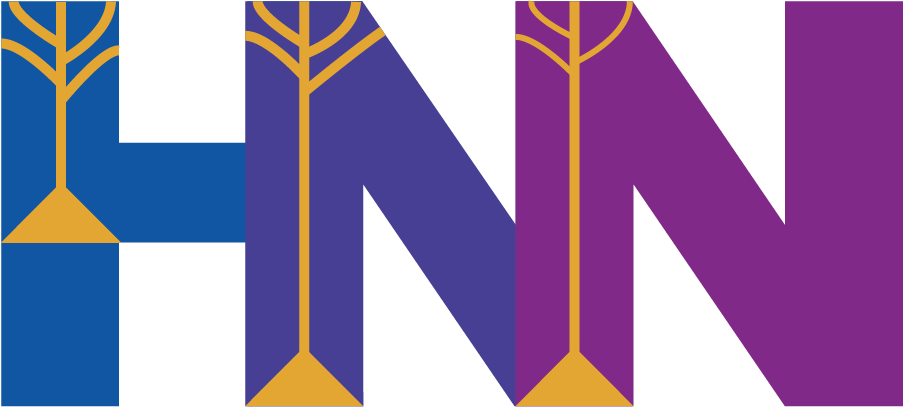hnn_core.viz.plot_drive_strength#
- hnn_core.viz.plot_drive_strength(net, show_weight=True, ax=None, colorbar=True, color_scale='linear', normalize=True, show=True)[source]#
Plot the relative strength of drives to cell types.
- Parameters:
- netNetwork
Instance of a Network object.
- show_weightbool, default=True
If True, visualize connectivity weights as gradient. If False, all weights set to constant value.
- axmatplotlib.Axes, optional
Matplotlib axes. If None, create a new figure.
- colorbarbool, default=True
If True (default), adjust figure to include colorbar.
- color_scale{‘linear’, ‘log’}, default=’linear’
Color scaling for drive strength.
- normalizebool, default=True
If True, normalize the strength values to be between 0 and 1.
- showbool, default=True
If True, show the plot immediately.
- Returns:
- figmatplotlib.figure.Figure
The figure handle.